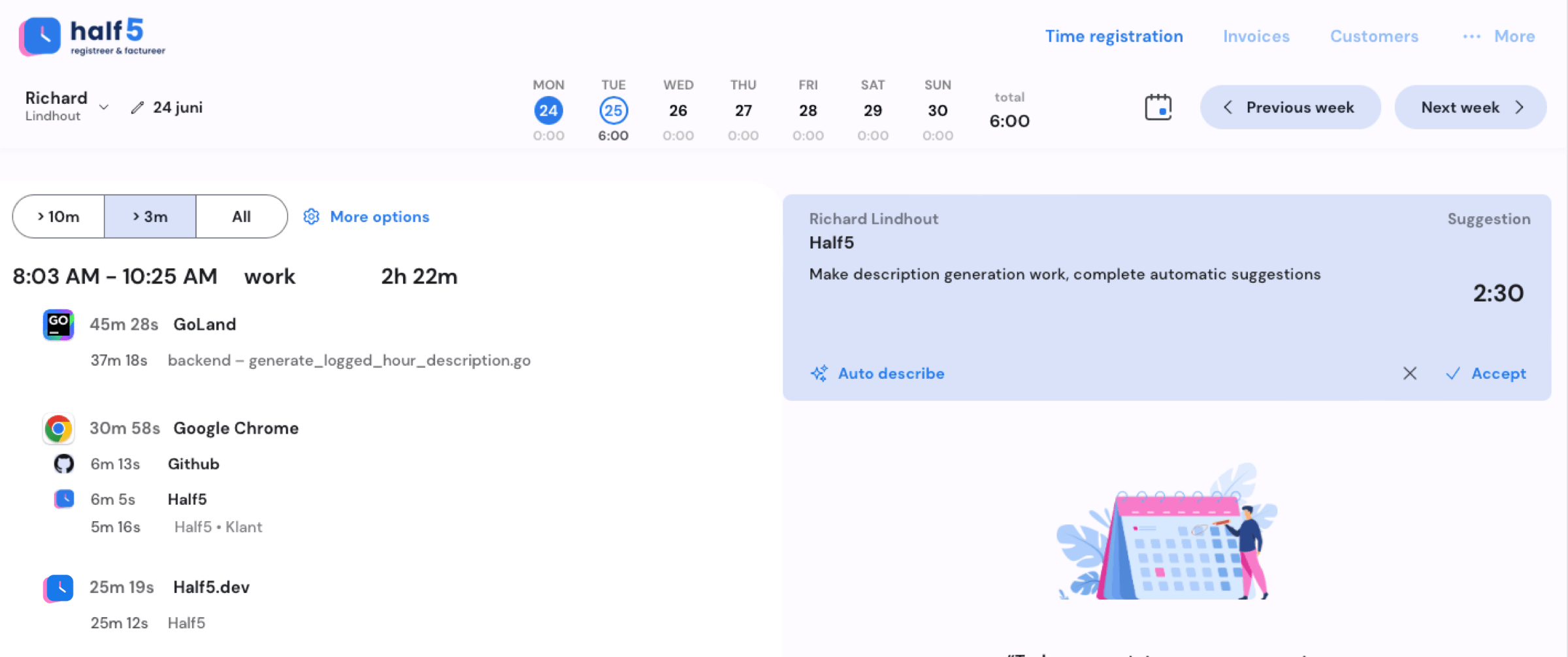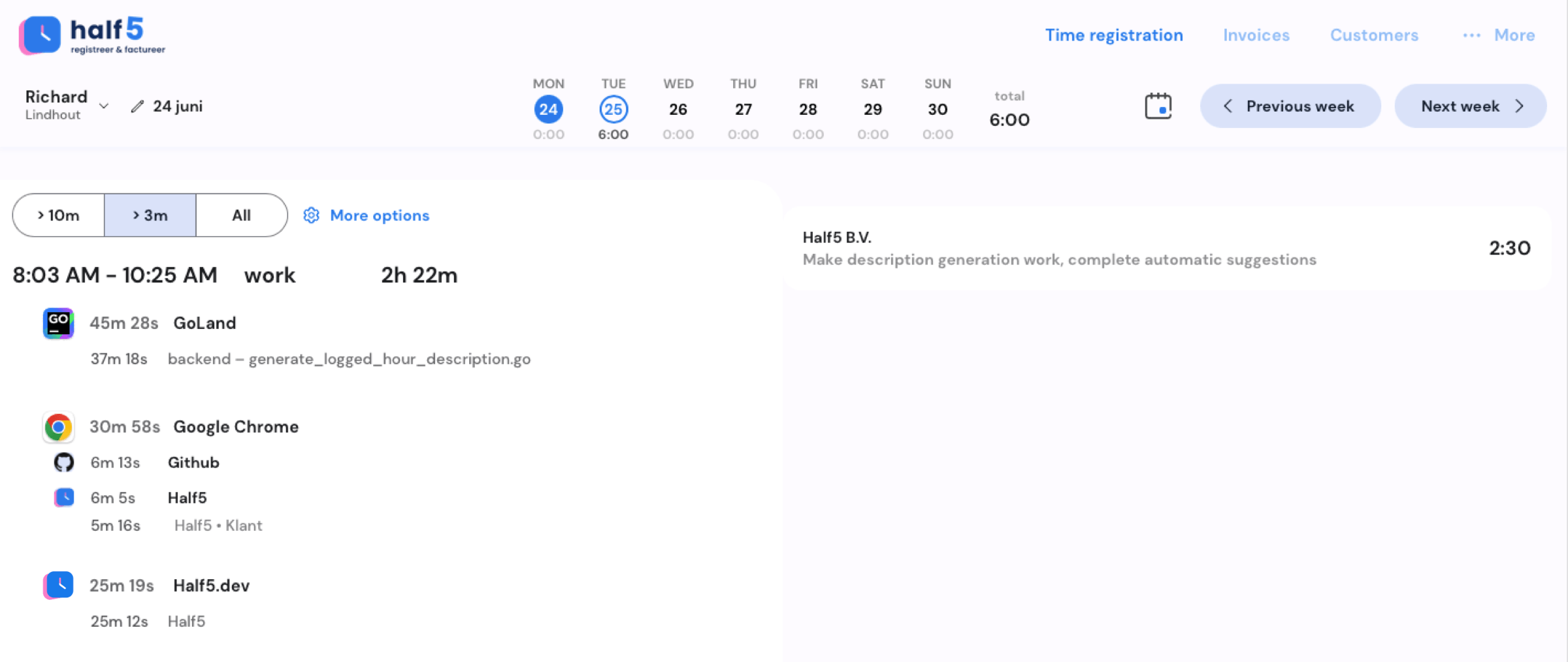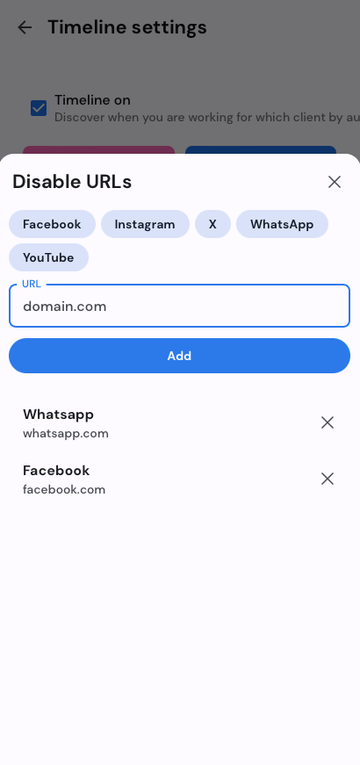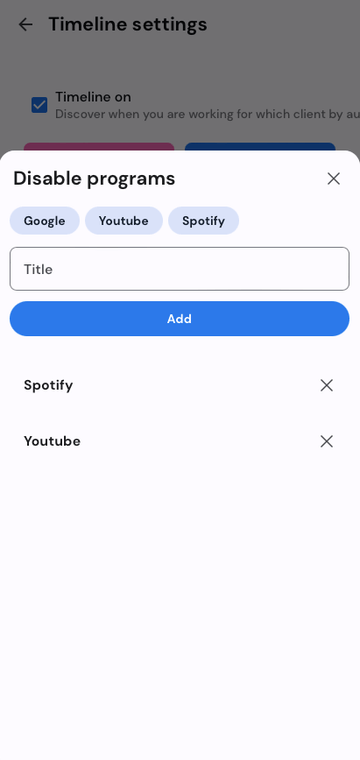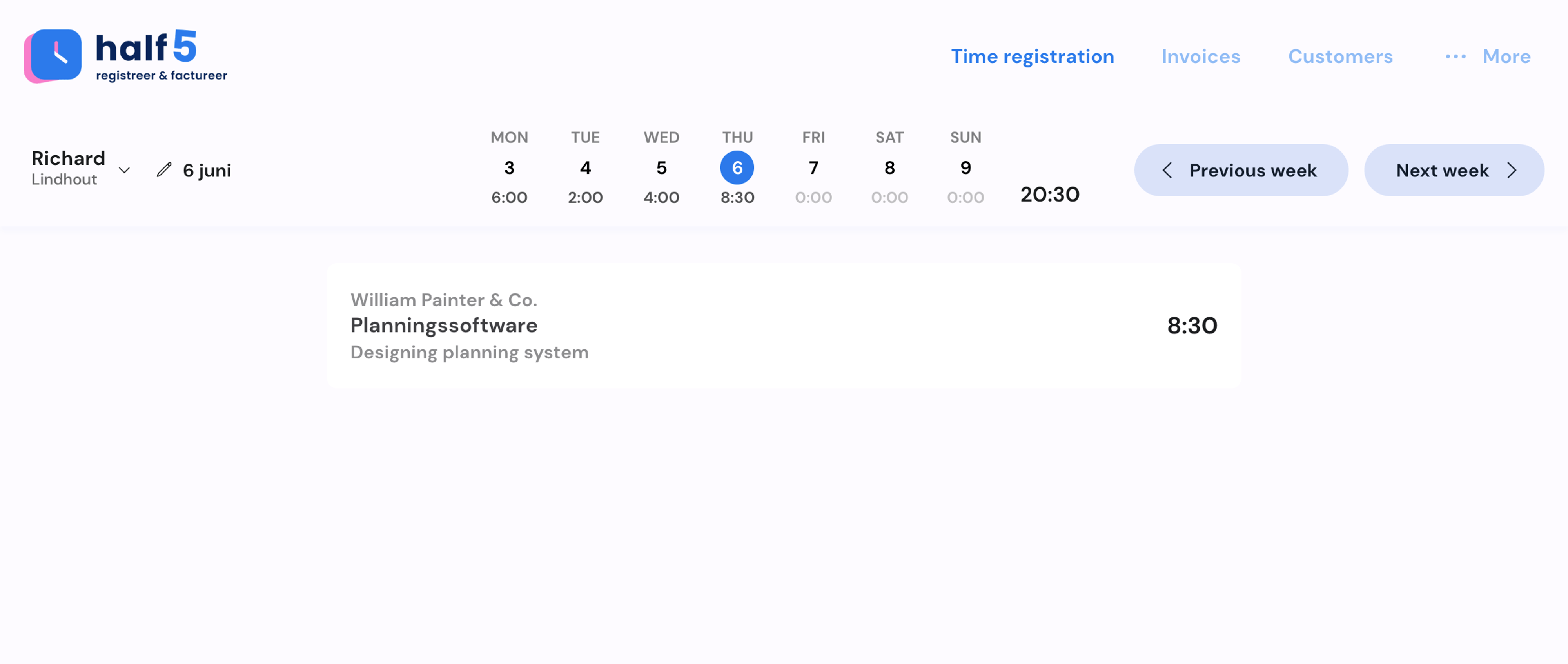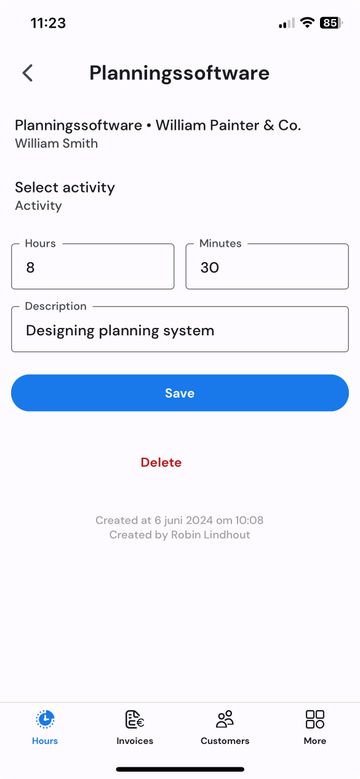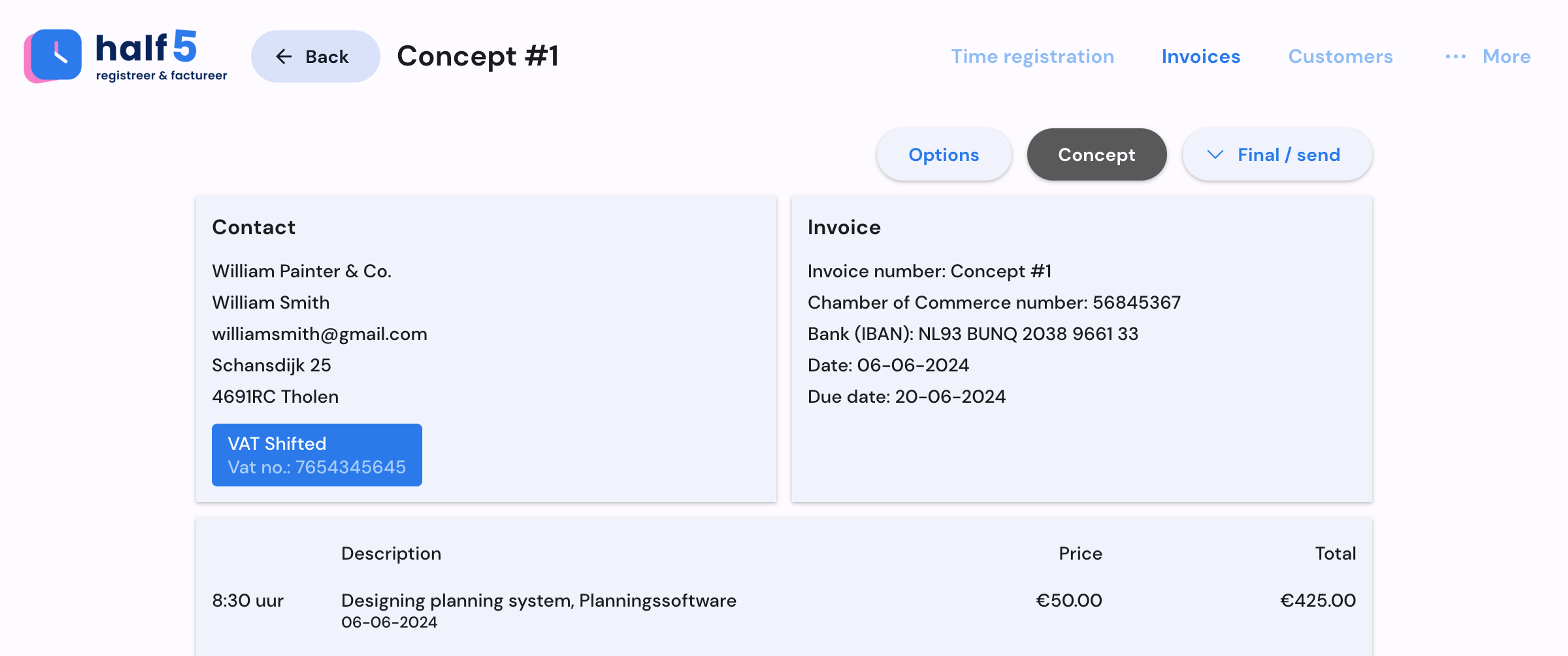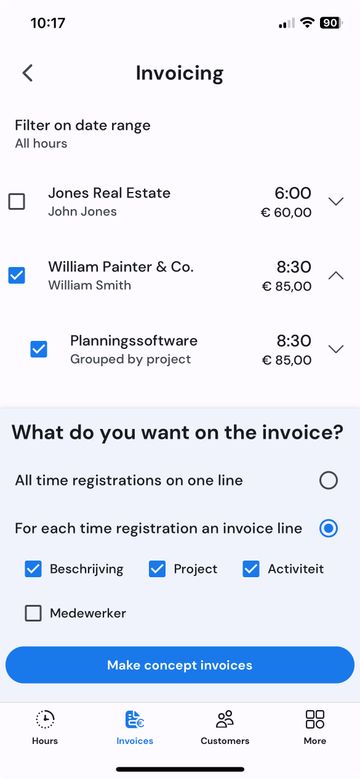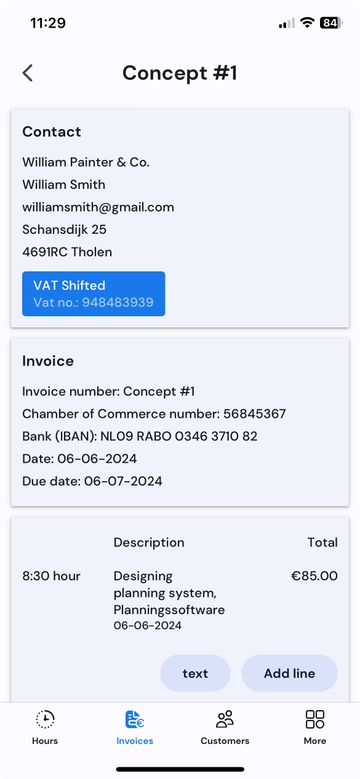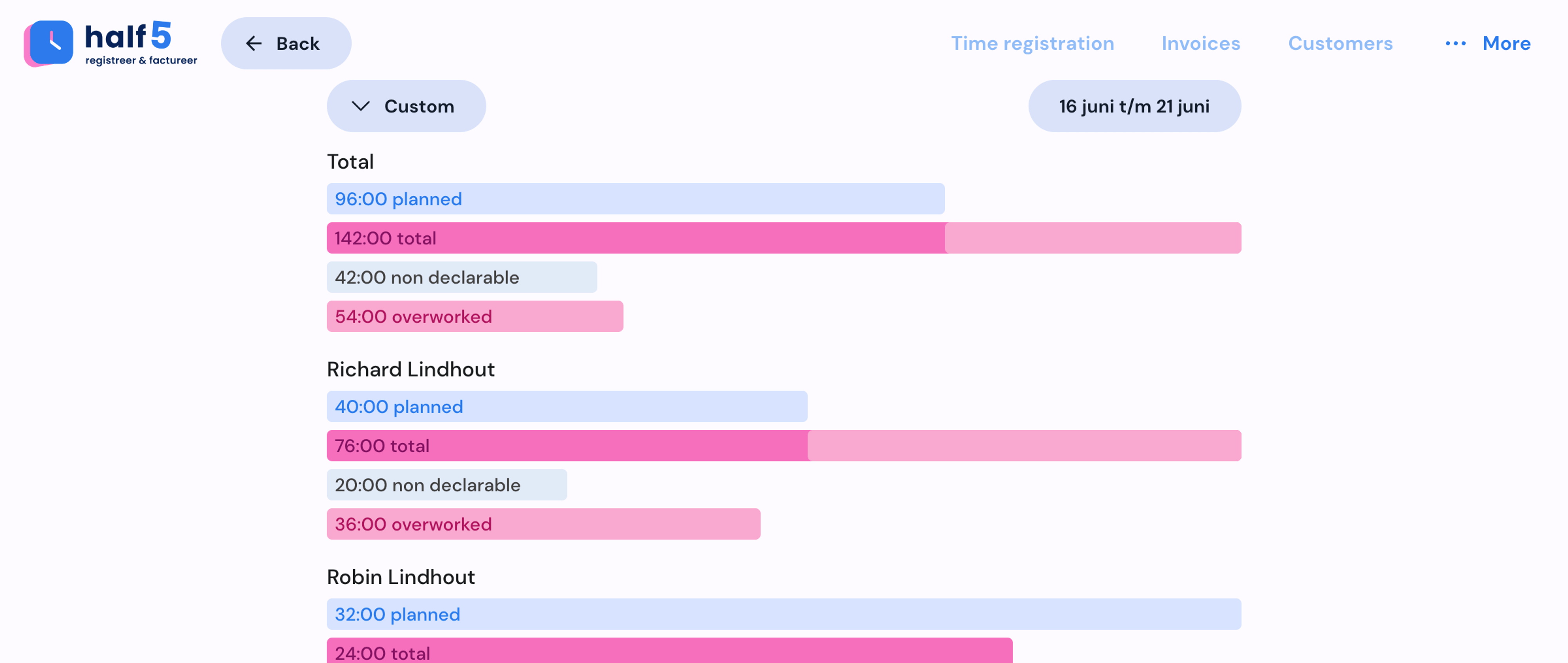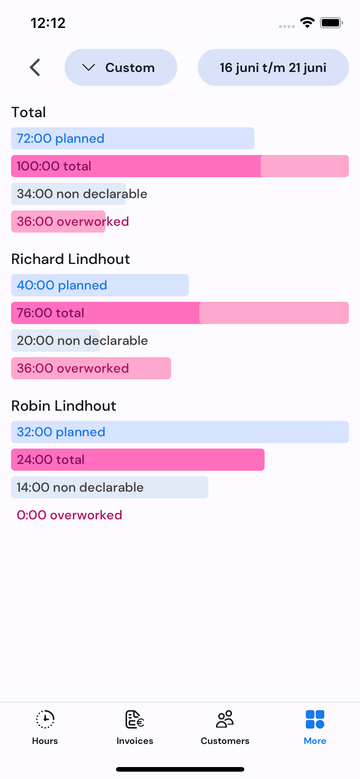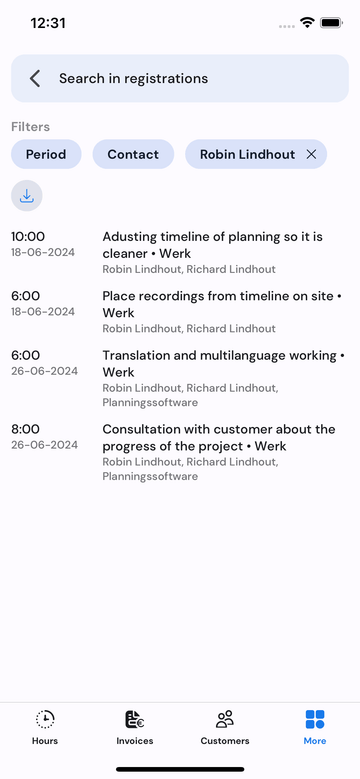Overview
On the timeline you can see a summary of where you have spent most of your time. You can use the timeline to add hours to your time tracking.
Suggestions
We provide smart suggestions that see for which customer or project you have worked. You can also generate the description so you don't have to do anything!
Adjust
Your computer keeps track of which websites are open and which programs you have used. Of course, you can delete or adjust this data. You can also set it so that some programs or websites are not saved.
100% privacy
We understand that you don't want us (or your boss) to know what you do on your computer. That's why we store the timeline data only on your computer so that no one else can access it.
Exceptions
Set which websites or programs are not saved. For example, you can exclude Social Media usage from the timeline.
Private
No one can see your internet history, not even Half5! Everything is stored locally on your computer so no one can access your data.